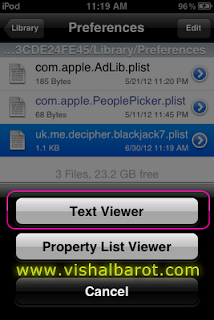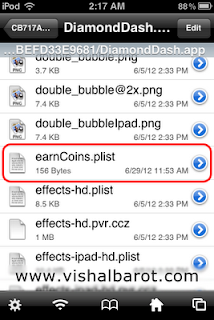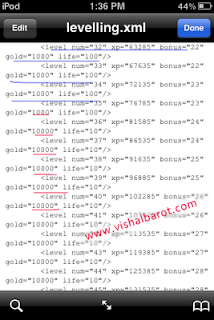Hello,
Title says it all, Today I am going to reveal secrets of Diamond Dash Game!
Over 5 Million user plays this game on their iPhone, iPod and iPad.
After you finish reading this article I am sure you will be able to get Gold, Coins and XP for free :)
To do this a little knowledge of editing file is require, Dont worry even if its your first time editing file you will do great :).
First of all you need
-iFile OR any iDevice browser/explorer
then open
var/mobile/Applications/Diamond Dash
If you cant see Diamond Dash name there click on setting icon open preferences>File Manager/Application Names ON
Ok So it will look like this screenshot:

To get highscore in DiamondDash you will need to edit multiplyer
here is how to do it.
If you are allready into var/mobile/Applications/Diamond Dash
then
Open
DiamondDash.app folder and look for file name "
balancingIphone.plist" OR "
balancing Ipod.plist"
If you are iPad user, edit balancingIPAD.plist. If you're iPhone/iTouch users, edit balancingIPHONE.
In this file you can edit score mulitipyer:
<key>BasicScoreMultiplier</key>
<integer>95</integer> (THE BASE SCORE, THE HIGHER THE BASE SCORE IS, THE HIGHER YOUR MULTIPLIER WILL GO)
<key>GroupScoreMultiplierBig</key>
<real>0.40000000000000002</real> (BIG AMOUNT MULTIPLIER. ONLY WORK IF YOU GET A BIG AMOUNT OF GEMS)
<key>GroupScoreMultiplierMid</key> (MID AMOUT MULTIPLIER ONLY WORK IF YOU GET A MID AMOUNT OF GEMS)
<real>0.5</real>
<key>GroupScoreMultiplierSmall</key> (SMALL AMOUNT MULTIPLIER.ONLY WORK WITH THE SMALL GROUP OF GEMS)
<real>0.33000000000000002</real>
<key>GroupSizeMedium</key> (THE NO. OF AMOUNT TO GET MID AMOUNT BONUS)
<integer>10</integer>
<key>GroupSizeSmall</key> (THE NO. OF AMOUNT TO GET SMALL AMOUNT BONUS)
<integer>6</integer>
<key>HalfSpeedyBonus</key> (TIMER HALF SPEEDY BONUS)
<integer>200</integer>
<key>MagicFireMultiplier</key> (ON RAGE FIRE MULTIPLIER)
<real>4.5999999999999996</real>
<key>MaxSpeedyBonus</key> (MAX SPEEDY BONUS)
<integer>2000</integer>
<key>SpecialGemMultiplier</key> (DIAMOND/SPECIAL GEM MULTIPLIER)
<integer>6</integer>
<key>SpeedyTime</key> (SPEEDY TIMER)
<real>0.40000000000000002</real>
Ok now lets talk about how we can get
coins
in that same folfer DiamondDash.app scroll down and look for file name
"earnCoins.plist"
Open earnCoins.plist and edit as much coins you want
between <integer>coin value</integer>
e.g <integer>10000</integer>
So this will give me 10000 coins when game ends :)
See the screenshots
Now, to get
gold and
xp
you will need to edit another file "
levelling.xml" scroll down in DiamondDash.app folder and look for file "levelling.xml"

In this file one can edit values of xp it depends on number of gems you click in game.
this one gives xp points

Ok!
Now to get Gold and lifes you need to edit gold value into levels.
in that same file just scroll down.
it will look like
<levels>
<level num="1" xp="0" bonus="0" gold="0" life="0"/>
<level num="2" xp="200" bonus="4" gold="0" life="0"/>
<level num="3" xp="450" bonus="5" gold="0" life="0"/>
where. 1,2,3 is level number
0,200,450 is xp
0,0,0 gold
0,0,0 life
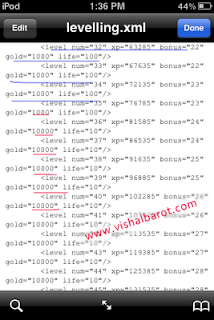
you get when you level up !!
just find out on what level you are playing and start editing
I was playing at level 32 so I started editing from level 32 to 100 :p
look into screenshots
So when you level up it will give gold as reward.
There is no limit of numbers in gold value you can enter any number u want.
So after you finish editing click on "save" and "done" button.
go back to game and see it in action.